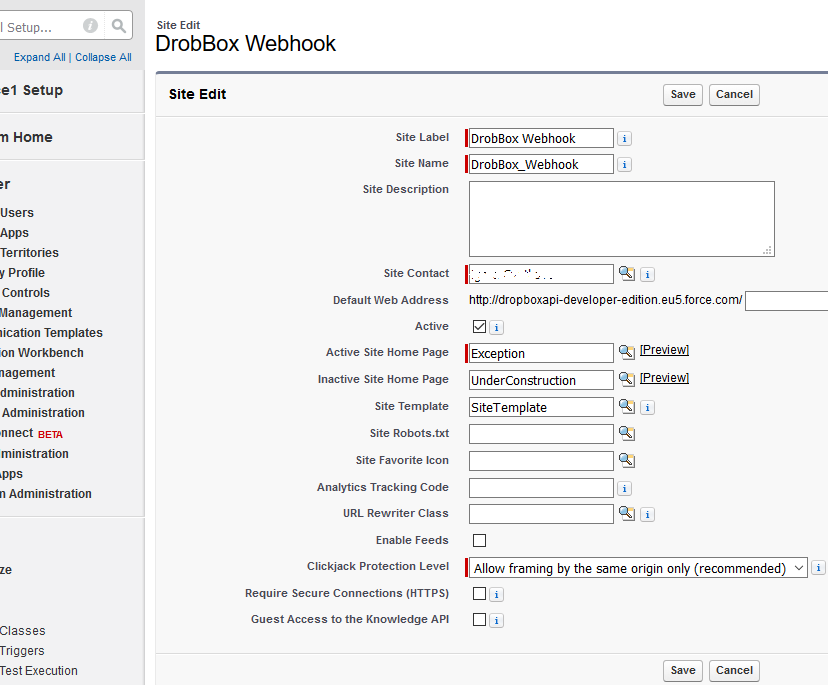It is no surprise that Digital service channels are being used a lot more than before the pandemic. Consumers have embraced self-service, chatbots and live chat more in recent years, raising the digital expectation bar. By providing a poor Chatbot experience to your customers, you run the risk of customer churn. Since the rise of ChatGPT, we recommend that organizations invest in the latest generation of chatbots (like Einstein Chatbot) and pay closer attention to chatbot experience design and shift from menu-based to NLP-based or hybrid bots.
After reading this article you will:
#1: have a better understanding of the Streaming approach that can be used to integrate with Salesforce;
#2: see the pros and cons of this approach;
#3: know a little more about Apache Kafka;
#4: see how you can maintain your integration;
#5: see how streaming works in practice;
#6: have more food for thought ;)
Shall we begin?
Integrating SalesForce and DropBox
This article will guide you through configuring integration between SalesForce and DropBox, how to avoid user interaction to grant access to DropBox and also how to keep SalesForce notified about changes in DropBox.
There are some situations when you think it would be good to take files from DropBox, parse it in SalesForce and make some operations according to parsed data within SalesForce. Even more, it would be good if SalesForce could take required action right after the file has been changed or uploaded to DropBox.
On one of my recent projects I’ve been asked to describe how our Restful API can be consumed by a third party service. In a SOAP world this task usually boils down to providing a WSDL, which can simplify understanding of exposed API, and can also be used for generating API clients in a most standardized manner.