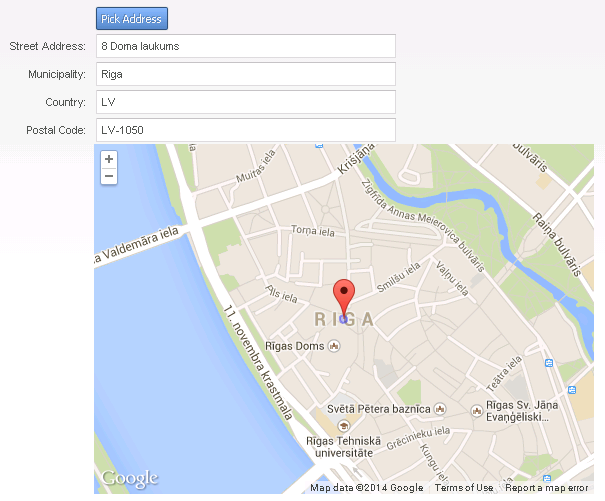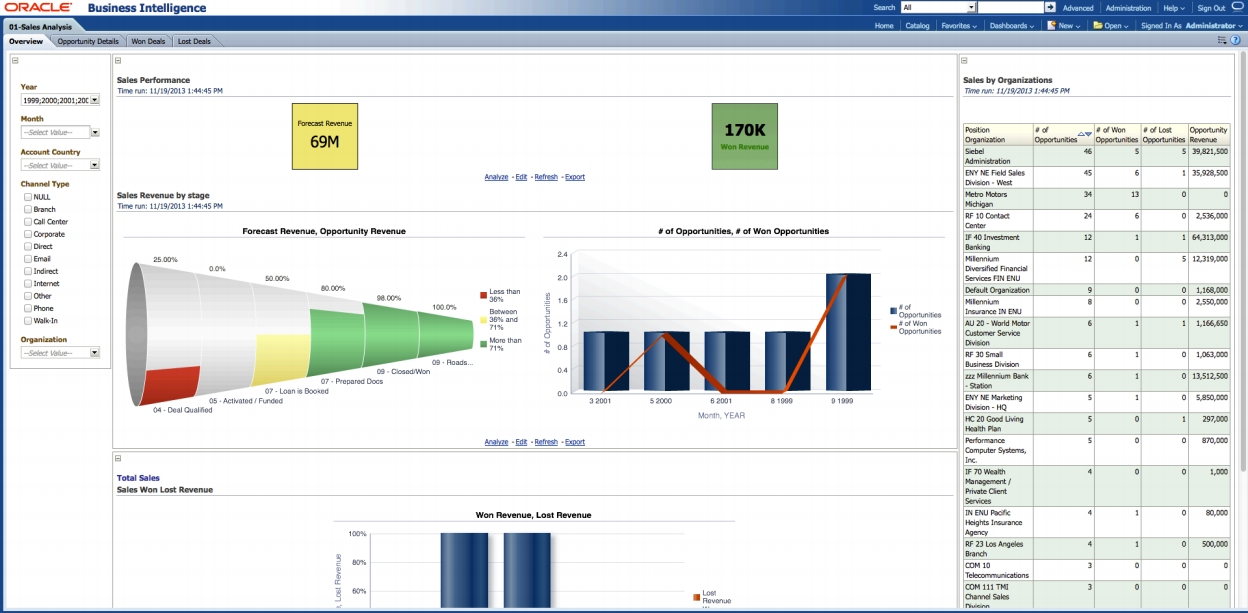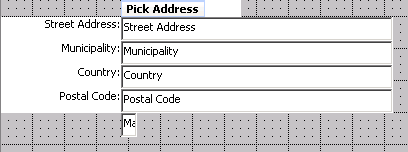As the web evolves, more and more businesses are shifting their applications and data from internally hosted to the cloud. They provide publicly available APIs to expose valuable data (resources) and business functionality. To provide controlled access to exposed resources, API should be secured somehow, and that is where OAuth comes into play.
Siebel at the Doctor’s Office
Most of our clients know at least one place in their Siebel solution, where they can click and then go grab some coffee while waiting for a response. Perhaps, there are such places in your Siebel system as well? Are users telling you that Siebel is slow? And do you know how to approach those issues?
In the previous article of this series we have done Siebel configuration, as well as presentation model and presentation renderer modifications, required for the bidirectional Siebel OpenUI – Google Maps integration. In this final article, let us have a look at what remains to be done to have a fully-fledged solution.
So you have your Siebel CRM system up and running, a lot of data has already been accumulated, and now the time has come to establish a better control over your business processes? Say, you want to see the overall sales dynamics, find out which of the products sells better, or who in the sales team is your star player? There are two distinct ways how you can accomplish this:
Last time we’ve seen how to transfer address information from Siebel to Google Maps and display a location on the map, i.e. implemented a unidirectional integration. Now the time has come to make the address data travel the other way around: from Google Maps picker to Siebel, so let us see what needs to be done to make it happen!