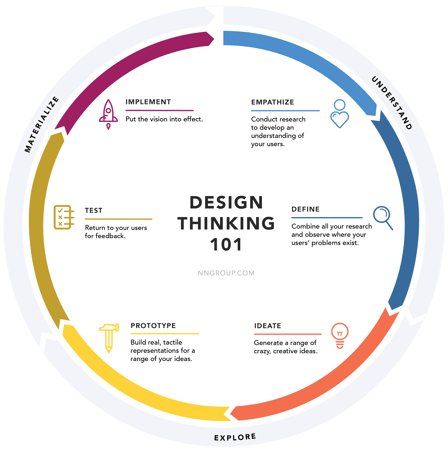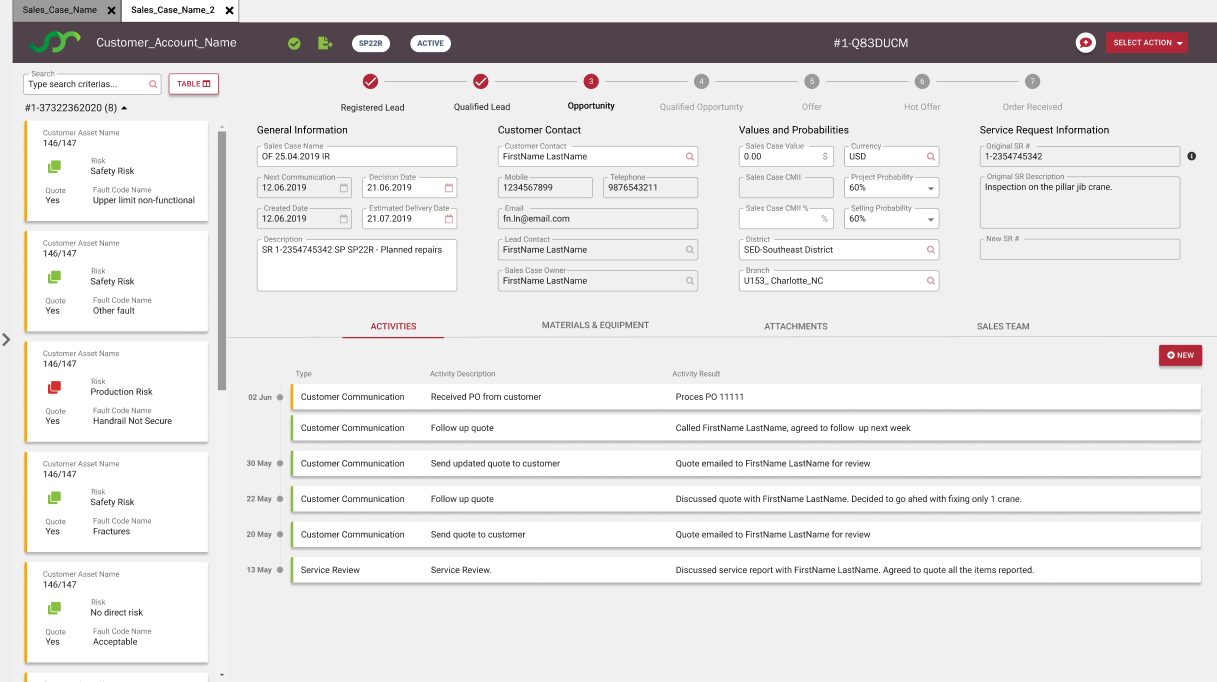In this article, I would like to familiarize Siebel experts with the main terms, tools, and methods used in the User Experience (UX) domain. To make concepts more tangible, I will explain what UX tools we at Idea Port Riga use during the two-week-long mini-project as we discover Siebel UX improvement opportunities.
Main idea: we need to engage actual users into the Siebel application design
User-centered design is another commonly-used term associated with UX. To me, as the Siebel guy, it means that we need to engage regular end-users into Siebel application design in addition to the subject matter experts. The typical problem of enterprise applications is that buyers are not users of the application themselves, so they tend to ignore the application usability aspect. The same goes for Siebel customization: while preparing the functional design, business analysts talk to the subject matter experts, who are rarely actual system users, and, as a result, we overlook the application's usability.
At the same time, the UX approach does not suggest that we should implement every user’s request. Instead, we follow the principle that users are great at understanding their UX problems, yet not so great at defining UX solutions. The "solution" piece is there for UX specialists to tackle.
The final point here: Siebel Business Analysts can go beyond their current role and become UX specialists, as they already have the core skills required to do the job. To fill in the missing piece, they need to
- learn UX skills, for example, at the Nielsen Norman Group (NNG) courses, which we highly recommend;
- adopt a user-centric mindset: NNG courses help with this too.
Design Thinking process by Nielsen Norman Group
First things first: understanding business priorities
Before starting the first UX mini-project, we need to understand business priorities and agree on the scope: we do it with the Problem Framing Workshop. While preparing for the workshop, we have 3-4 interviews with stakeholders, during which we understand their needs and priorities related to the Siebel usability improvements. Then we run a 3-4 hour workshop with the same stakeholders where we
- introduce the Design Thinking process and how we apply it in our work;
- explain why we base our approach to Siebel UX transformation on the use-cases and which candidate use-cases we have identified during our interviews;
- run a Lightning Decision Jam session to have the stakeholder agree on the priority use-cases in their organization;
- once the use-case for the first UX mini-project is determined, decide on preparation activities for the project.
When customers ask us to optimize their Siebel UI, they tend to define the scope in nouns/objects, e.g., "360-degree customer view", "homepage," or "dashboards." While eventually we end up redesigning these "objects" during the project, we strongly advise setting the UX mini-projects scope in verbs/use-cases: "The user with role X is doing activities as a part of process Y to meet goal Z." The use-case typically matches a particular part of marketing, sales, or service business processes, which can be split further by the product line or customer segment.
The main benefit of the "use-case" approach is that as the result of the mini-project, we can demonstrate more than just improved "look-and-feel." We can also quantify how much easier it becomes for users to complete the use-case ("ease-of-use") as well as by what degree we can shorten the "task-completion-time." Having the UX improvements quantified helps the business to find a rationale to further invest in Siebel UI improvements.
Phase 1: Defining users' problems with the Research Spring
This phase corresponds to the "Understand" phase of the Design Thinking process. The goals are to
- understand in detail how users accomplish the use-case now;
- collect the evidence of issues and frustrations they experience along the way.
The main deliverable of this four-day-long phase is the User Journey Map (UJM). It is a great tool to capture all the information we collect about users performing the use-case we study, and it has the following structure:
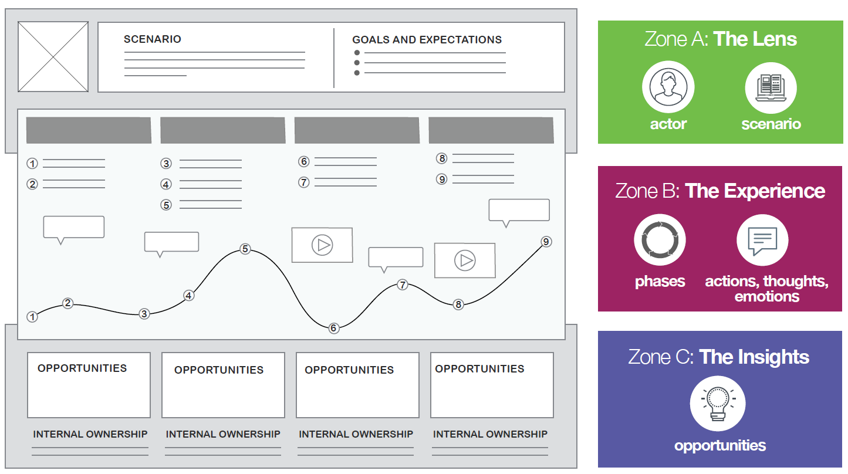
User Journey Map Template by Nielsen Norman Group
As input from the problem-framing workshop, we typically have the actor (persona or user role), scenario (use-case), and goals defined. With that, we start three intensive days of user research, employing various methods to gather information on all UJM elements. Without going into the nuances of each research activity, we summarized these three days into the following table:
| Day No | Research activities | User Journey Map’s parts to fill in | ||
| Refine | Focus on | Draft | ||
|
Day 1 |
3-4 interviews with Siebel and business process experts |
Persona, scenario and goals |
Phases |
Actions Opportunities |
|
Day 2 |
3-4-hour observation sessions with at least two users |
Persona, scenario and goals Phases |
Actions |
Thoughts and Emotions Opportunities |
|
Day 3 |
Usability tests with at least 5 users |
Actions |
Thoughts and Emotions |
Opportunities |
On the last day of the research sprint, we collect the missing information and finalize the UJM. Another activity is to prepare for the usability assessment using the PURE method. PURE stands for Pragmatic Usability Rating by Experts, and it allows us to quantify "ease-of-use" and "task-completion-time" of the use-case. While other methods may provide more statistically correct UX metrics, PURE does an excellent job while avoiding massive costs. In Siebel UX projects, we typically have a limited research budget, so the "pragmatic" aspect of the PURE method suits us very well.
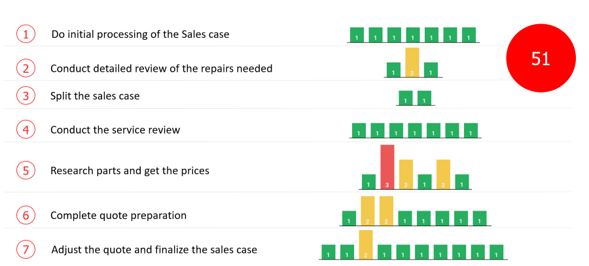
A PURE score of a sample use-case
Typically, two Idea Port Riga UX consultants work on the User Research Spring. If a customer wishes, we involve the customer's business analysts in this activity. This phase of the mini-project takes place onsite.
Now, with an evidence-based understanding of users’ problems, we are ready to move to the solution definition part: the Design Sprint.
Phase 2: Exploring solutions with the Design Spring
The second five-day-long phase matches the "Explore" phase of the Design Thinking process. As for hands-on activities, we mostly follow the format spelled out by Jake Knapp in his "The Design Sprint" book.
Ideally, we run this phase together with the customer's people, yet in most cases, 3-5 people from Idea Port Riga work on their own in our Riga office.
The first day starts with the user research team presenting the results of their work. As they explain all their findings using the UJM, everyone else makes their notes about the areas that seem problematic. When the UJM presentation is over, the team gets their records on the wall and votes on the most significant improvement opportunities.
During the same day, 3 or 4 usability experts review the video recordings of the usability tests and complete the PURE assessment. In principle, findings documented in the UJM and the PURE evaluation should correlate.
The next three days, we:
- work individually on the UI improvement sketches,
- decide together on the winning UI concepts,
- prepare the storyboard to showcase how improved UI can solve users’ problems,
- develop a clickable prototype of the new Siebel UI using Figma.
A side note on the Figma prototype: before starting the work, we find out whether the customer has their corporate Design System, and if so, we import it to Figma. We want to reuse the UX assets customers already have, and their Design System helps us to design improved Siebel UI consistent with the UI of other applications. The UI components library, which is a part of the Design System, also boosts developers' productivity as they build new Siebel UI.
In the afternoon of day four, it is time to wrap up our work. We get together and review the storyboard and the prototype. After the meeting, we are on the home stretch:
- UI designers polish the storyboard and the prototype following the recent remarks;
- research folks prepare the PURE assessment of the new UI design based on the clickable prototype;
- the project lead puts together the slide-deck with the project report.
Sample screen of the prototype in created in Figma
On the last day of the Design Sprint phase, we run the final project workshop with the customer's stakeholders, which takes 3-4 hours. These are the topics we go through:
- UJM and top UX issues users experience now;
- storyboard: explaining how improved UI solves current problems;
- walk through the main steps of the use-case using the Figma clickable prototype of the new Siebel UI;
- how much we have improved usability: PURE score AS-IS and TO-BE;
- non-UI issues that are impacting the UX (Siebel functionality, integrations, other applications, business processes, etc.) and how might we solve them;
- together with the stakeholders filling in the impact/effort matrix with UI and non-UI related UX improvement initiatives;
- discussing the next steps.
After the UX mini-project
We hope that, as the result of the two-week UX project, the stakeholders feel excited about the new Siebel UI and see the business rationale to invest in Siebel UX improvements. It is time for the final phase of the designing thinking process: Materialize.
During this phase, we:
- run usability tests of the Figma prototype with the end-users and iterate UI design, based on the test results;
- conduct an additional business analysis, so that the new UI provides all required business functionality: during the UX mini-project we focus on the main flow, ignoring the edge-cases;
- implement the new Siebel UI, ideally leveraging the UI component library included in the customer's Design System.
Once this Design Thinking cycle is over, we are ready to start a new one, tackling another use-case or, after some time, further improving the same use-case; UX never ends :)
We trust that this article helped you to understand what essential tools and processes make the UX magic happen. It is not rocket science, and it takes a week at NNG courses to learn the main concepts.
At Idea Port Riga, we would be happy to run the UX mini-project at your company together with you. Your business stakeholders would see yet another reason for investing in the Siebel solution while you could get hands-on UX practice. For new customers, we always have a generous offer for the UX mini-project!
/Portraits/Juris%20400.jpg)