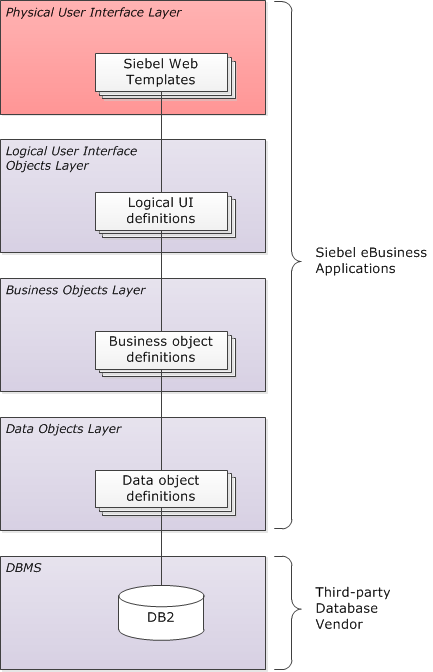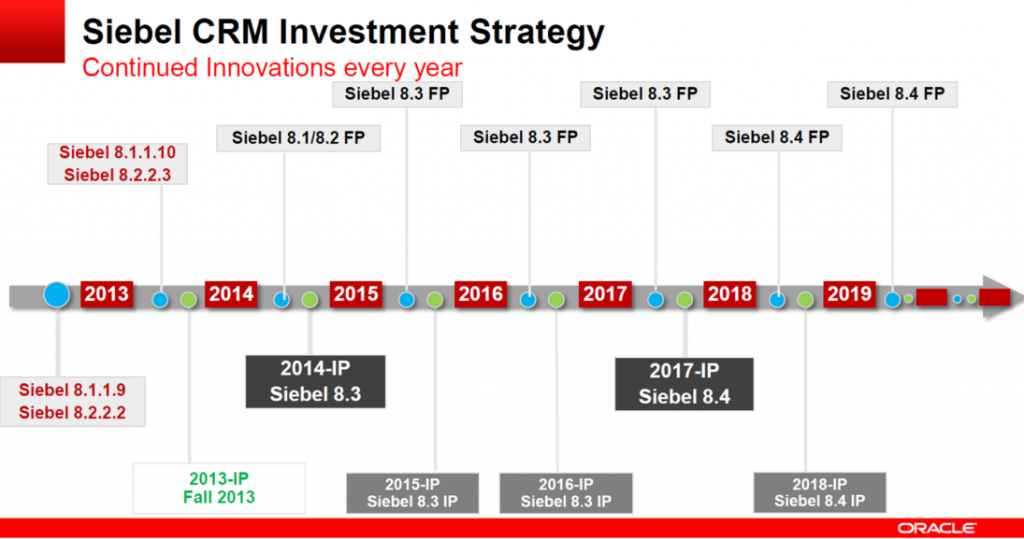Thinking about Open UI, there are two most common perceptions around:
- That’s something that changes the look and feel of Siebel
- That’s something that helps developers deliver more
Both of these statements are true, but at the same time they illustrate the gap in understanding the Open UI scope; perhaps, we should rather view Siebel Open UI (OUI) as a standards-based, open architecture client that is supported by all browsers and provides end-user with a modern-looking UI. Let’s go through each of these key characteristics in a bit more detail.
OUI is supported in all hardware and browsers
According to Oracle, there are no specific hardware requirements for OUI, but browser standards should be followed (see OUI Deployment Guide, Oracle Account is required). For many customers who are not tied to a single browser and hardware platform, it is finally a chance for upgrade their hardware and browser. For those customers who are tied to one of the browsers, for example, Microsoft Internet Explorer, it is a chance to upgrade from IE8 to a newer version.
Can one upgrade from IE8 to IE9 using High Interactivity (HI) client and backward compatibility? Yes, that is surely a possibility, and it will generally work, but there is a good chance that you will run into some issues in the application sooner or later, since Oracle has aggregated a large amount of empirical evidence that validate the overall lack of backward compatibility when using IE9 and above.
If this is not convincing enough to go for Open UI, then be prepared to reproduce any issues in IE8 prior to reporting them to Oracle, since Oracle announced that they cannot support the use of IE versions above 8 with Siebel HI client. Fixing backward compatibility issues with HI would take less time than enabling Open UI and fixing raised issues + training users. As a long term strategy though, Open UI is most certainly a way to go; only if Siebel is planned to be used for very limited time, then HI is the right answer.
And if you have the liberty of choosing your browser, then I would definitely go for Google Chrome, and here’s why:
- Chrome continues to dominate desktop and mobile segments with nearly a half of page hits coming from Chrome in December 2014, and there is no reason to think that popularity will go down any time soon
- One can expect Chrome to work a little faster comparing to other browsers, can be at the same level as Firefox
- Last, but not least – compared to IE, there will be way less technicalities to tackle in Chrome
Standards based Open UI client
Being an alternative to High Interactivity or Standard Interactivity clients, the OUI client does not change the underlying classic Siebel business logic and UI architecture. If we compare all these three clients, then the first thing that you have to keep in mind is that even though the HI client can display some of the SI applets, that’s not the case for OUI client, which doesn’t have any support for SI applets. The Siebel Open UI client is, of course, much more flexible than the HI client, for which a lot of functionality is simply hard-coded.
So with SI client left behind, here’s how the two remaining clients look side-by-side:
- High interactivity. This client is effectively a monolithic client: colours, borders, and fonts cannot easily be changed, and you cannot modify the behaviour of the UI. This monolithic design enables a compact client, though it is not too flexible.
- Siebel Open UI. In case of this client, all the rendering aspects can be controlled. Colours, fonts, borders, backgrounds, and the controls used for rendering can be tuned to offer just about any kind of user experience you might have in mind.
For broader context, here’s the Siebel Application architecture diagram, with changes in architecture of Open UI being shown in red:
Modern UI
Enhanced and more intuitive user interface can surely improve the overall end-user experience. With Open UI there are many new possibilities for improving user experience, which were not around in case of HI client. Having enabled Open UI, you would immediately see differences in the UI, and you’ll be able to make adjustments, too! UI is a window to what the application can do, and if it is not intuitive enough - then the only thing it does is frustrate the end user with technology. While everyone agrees that external website design should be changed periodically, even if only for marketing purposes, but what about providing intuitive UI for the employees? Improving user experience lets you cut the time spent on a variety of tasks performed in the application, so this could also be a good reason why one should consider switching to Open UI.
And finally, Siebel Open UI client isn’t anything new – in 2012 Oracle released Siebel CRM 8.1.1.9 / 8.2.2.2 and made Siebel Open UI publicly available with „Siebel Innovation Pack 2012”. From our experience, IP2012 wasn’t all that stable, which is why so many clients didn’t risk to go live with it, stopping at the analysis or PoC phase.
With IP2013, however, the situation has changed drastically – this version is certainly far more stable, and it continues to improve from month to month via regular patch sets. And even though between IP2012 and IP2013 there was some uncertainty about the future vision for Siebel, looking at the Siebel CRM investment strategy and seeing all the stabilization effort already invested by Oracle in IP2013, one can be rather positive about the outlook:
Still thinking whether the switch to Open UI is a good decision? Drop us a note, and, perhaps, we could help you out with the transition!
 |
About the author: Dace Strēlniece is a Siebel CRM consultant with wide experience of designing and implementing cost effective Siebel implementation solutions, working at Idea Port Riga since February 2011. |